How to
Apply to Jobs using Belize Career
Step by Step process in applying for jobs using Belize Career.
But First Lets Take You Through The Dashboard
The dashboard is where you can manage all of your employment activities.
Lets Dive Into Apply To Your First Job
Building My Resume
Before you go about applying for jobs you must first build or upload your resume. This section focuses on building your resume using our build in resume builder.
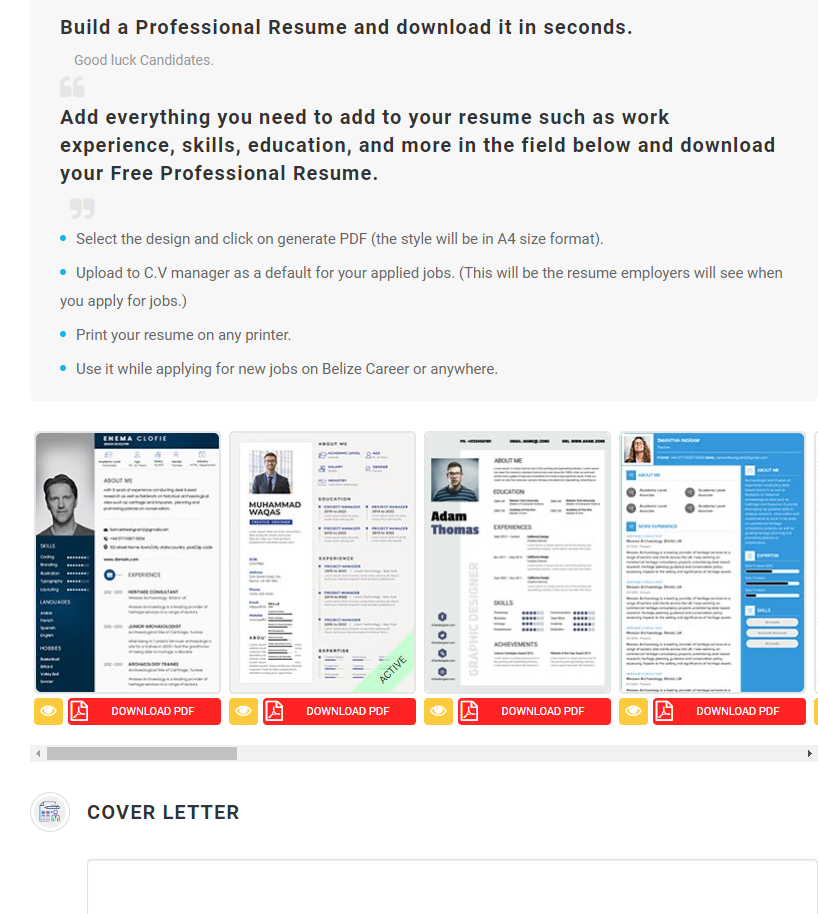
My Resume
Download My Resume
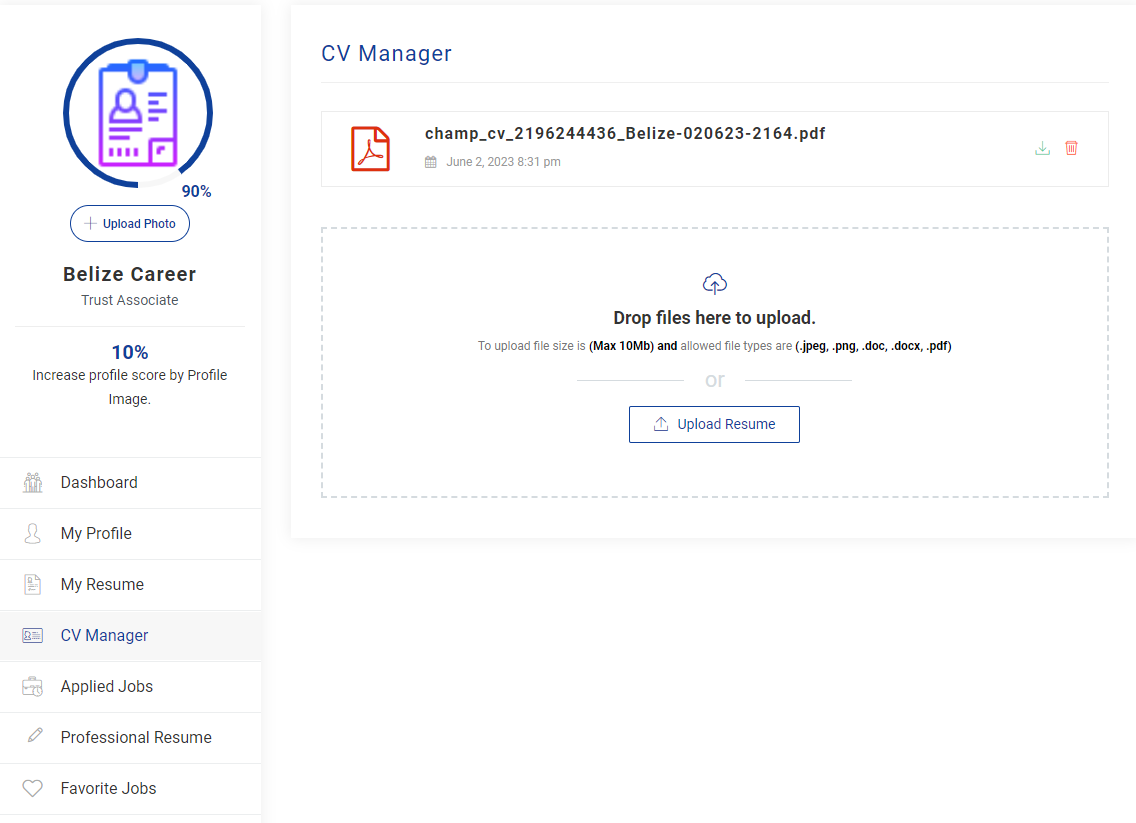
C.V Manager
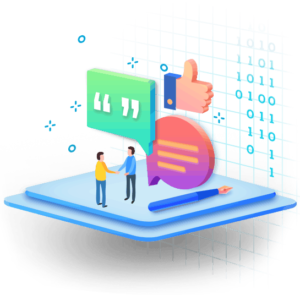
Congratulations On Creating Your Resume
Lets take a tour on how to "Apply" to jobs.
Applying to jobs
Applying for jobs on Belize Career is a streamlined and efficient process, eliminating the need for repetitive email submissions to various companies. It offers a fast, quick, and easy way to submit your applications.
Applying to your first job is easy
Navigate over to the Career tab.
The career section of Belize Career is the central location where all available jobs are displayed. From there, you have the freedom to choose and apply for any job that interests you.
Jobs for you
Click on the most suitable job that interest you
In this example, let’s consider the role of an accounts clerk. When you click on this particular job, the job description and a summary of the responsibilities will be presented for you to review and understand before applying.
Click "Apply To This Job"
Apply to Job
After thoroughly reading the entire job description, you can proceed by clicking the “Apply to Job” button. This action will direct you to the resume section where you can submit your application with your updated resume.
Success
You have successfully applied
Upon clicking the “Apply” button and submitting your resume, you will receive a confirmation indicating that you have successfully applied for the position. The applied button will be displayed to acknowledge your application submission for that particular job.
Confirmation to the job/s applied
Candidate Dashboard
Once you have applied for a job, you can verify the successful submission by checking the dashboard section on your profile. The dashboard provides a record of your applications, allowing you to confirm that your application was submitted successfully.
Congratulations you have successfully know how to apply to jobs
Now, let's proceed to apply for real job opportunities.
