Do more with
BELIZE CAREER

Why Belize Career?
What To Expect
Efficient and Effective Career Management
Resume Management
Belize Career provides a user-friendly platform where employers can easily manage candidates resumes.
Job Management
Belize Career allows employers to stay organized and track who applied and shortlist candidates for further interview.
Candidate Management
Management system enables employers to view and manage applications, and communicate with potential candidates.
Create and Manage Job
In the “Manage Job” section of Belize Career, employers have the ability to create and oversee job listings. This feature allows employers to post job openings with detailed descriptions, qualifications, and requirements. Additionally, employers can manage and track applications received for these positions. Once the right candidate is found, employers can proceed to fill the job.
- Post Jobs Openings
- Qualifications
- Requirements
- Skill Assessment Questions.
CV Viewing
In the “CV View” section of Belize Career, employers have the option to accelerate the hiring process by reviewing CVs (resumes) and identifying relevant skills that match their requirements. This feature allows employers to quickly assess candidate profiles and determine the likelihood of a suitable match based on the desired skills and qualifications. By efficiently reviewing CVs, employers can expedite the screening process and focus on candidates who possess the desired skills for the position, thereby optimizing the hiring process.
Manage All Applicants
The “All Applicants” feature in Belize Career provides employers with an overview of their job applications and allows employers to take various actions. Employers can access this section to get a comprehensive view of the hiring process. It offers the ability to filter applications by different jobs and candidates. This feature enables efficient applicant management, facilitates informed decision-making, and streamlines the hiring process.
Action Button
The “Action” button, denoted by a blue button beside each candidate’s application, provides users with a range of options to manage the candidate’s profile. By clicking on the “Action” button, users can perform various actions such as. This feature offers convenient and efficient candidate management, allowing users to easily handle the hiring process and take appropriate actions based on their evaluation of each candidate.
- Resume Viewing
- Scheduling Meetings
- View Cover Letters
- Emailing Candidates
- Shortlist Candidates
- Reject Candidates
- Delete Candidates
Saved Candidates
The “Save Candidates” section in Belize Career is a dedicated space where employers can store and access the profiles of candidates they have saved for future reference. This section allows users to view and review the saved candidates at a later time.
By saving candidates, employers users can compare their against the job requirements to determine which candidates are the best fit for their organization. This feature facilitates effective candidate comparison and helps users make informed decisions during the hiring process by easily identifying candidates that closely match their job skills and requirements.
- Skills
- Qualifications
- Experience
More about Saved Candidates
The "Saved Candidates" section is a valuable feature that enables employers to organize and manage candidates in different folders. It provides an efficient way to track and categorize candidates, streamlining the hiring process and ensuring easy access to potential matches for future job opportunities.
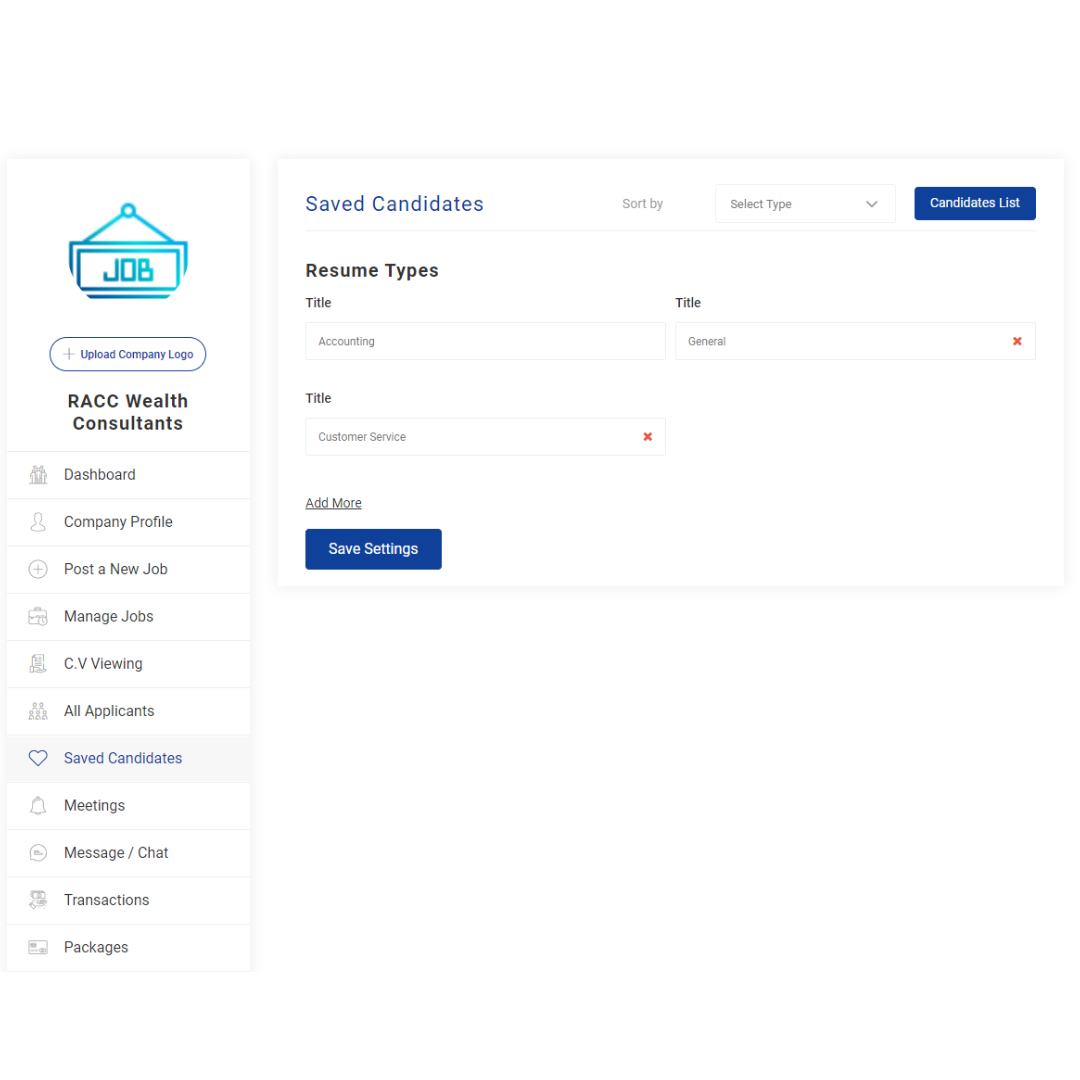
Organized Candidates
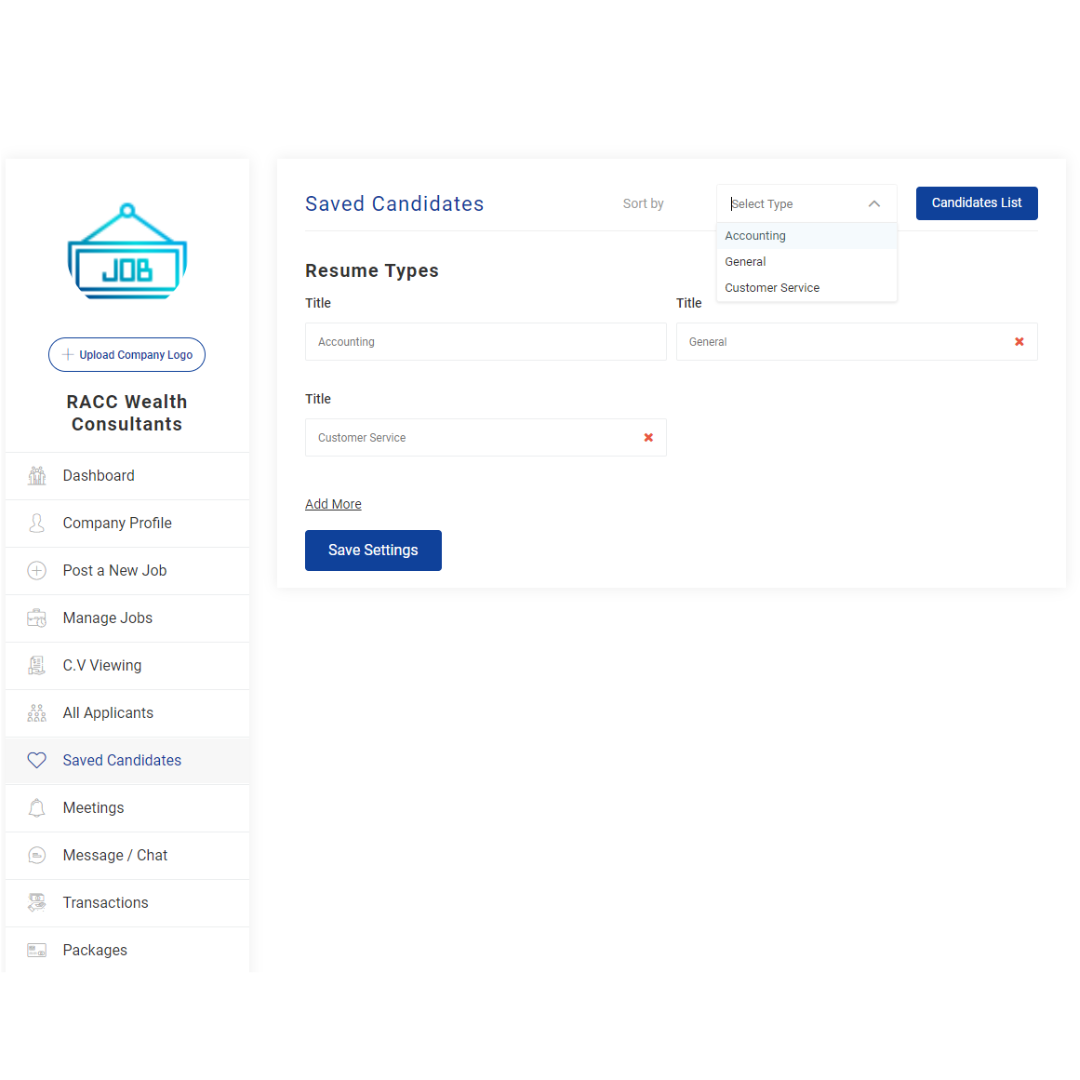
Sort by
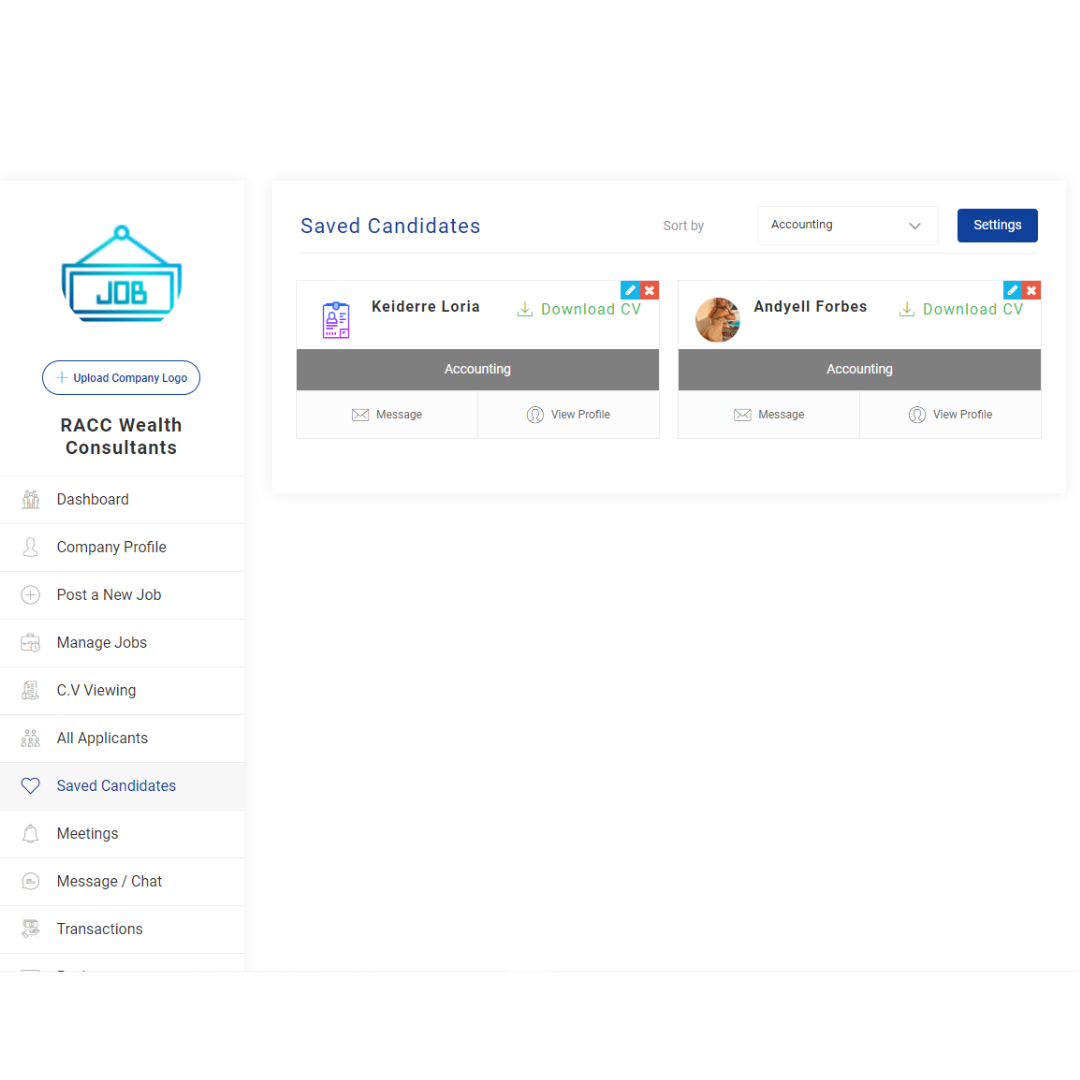
Finished
Schedule Meetings
The “Meeting” section serves as a platform for creating and organizing meetings, providing a clear overview of scheduled meetings for the day. It is essential to provide precise and informative details about the meeting agenda, as candidates will have visibility into this information.
- Schedule Meetings
- Meeting Details
- Meeting Agenda
Congratulations
On completing the tour of all that you can do on the dashboard.

